How to Sync Raindrop and Omnivore to Your Obsidian Vault¶
Here's how to sync your Raindrop links and highlights, and Omnivore full webpage content with highlights to your Obsidian vault.
Requirements¶
- Raindrop and the obsidian-raindrop-highlights-plugin.
- Omnivore and its official plugin.
Why use both ?
- Raindrop is my bookmark manager, I don't save any bookmarks on my browser anymore.
- Raindrop has the best highlighting addons directly on the webpage anywhere, and the sync plugin does wonders.
- Omnivore has a full archiving of the webpage in markdown format, which is amazing and lacking in Raindrop. It is also open-source. But sometimes it doesn't capture the webpage well and is bad at bookmark managing as it is not why it is designed.
How to Sync Raindrop and Obsidian¶
End result :

This is a basic one-way sync
This will "only" save all your links, add the original link, your notes, and your highlighted text.
Note that you can make it a sort of sync by editing the config and using the Append Mode to True.
Settings to use :
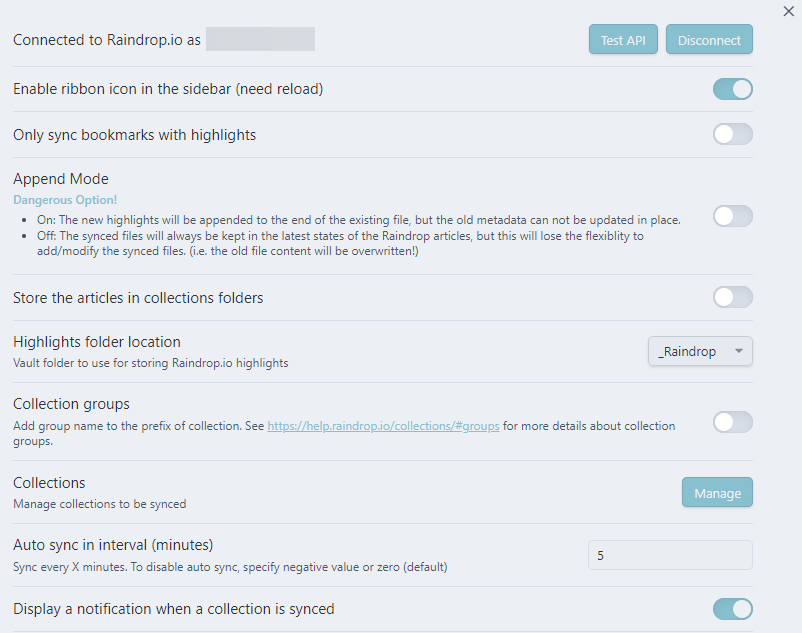
Content template :
{% if is_new_article %}
# {{title}}
## Raindrop
[Read Original]({{link}})
{%if excerpt%}
## Description
{{excerpt}}
{% endif %}{% if note %}
## Notes
{{note}}
{% endif %}{% if highlights.length != 0 %}
## Highlights
{% for highlight in highlights %}
{% if highlight.color == "red" -%}
{%- set callout = "danger" -%}
{%- elif highlight.color == "blue" -%}
{%- set callout = "info" -%}
{%- elif highlight.color == "green" -%}
{%- set callout = "check" -%}
{%- else -%}
{%- set callout = "quote" -%}
{%- endif -%}
> [!{{callout}}]+ Updated on {{highlight.lastUpdate | date("YYYY-MM-DD hh:mm:ss")}}
>
> {{highlight.text.split("\n") | join("\n>")}}
{% if highlight.note -%}> > {{highlight.note + "\n"}}{%- endif %}
{%- endfor -%}{% endif %}{% endif %}
Metadata template :
title: |
{{title}}
type: {{type}}
tags: {{tags}}
collection: {{collection.title}}
date_saved: {{created | date("YYYY-MM-DD hh:mm:ss")}}
date_archived: {{now | date("YYYY-MM-DD hh:mm:ss")}}
Filename template :
How to Sync Omnivore and Obsidian¶
End result :
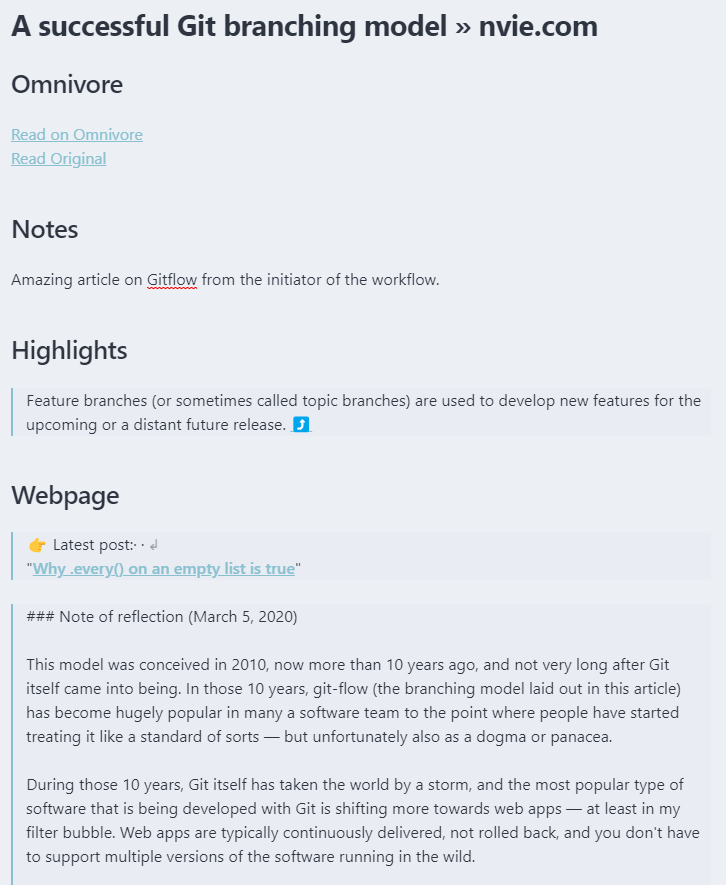
This is also a one-way sync
No changes will sync from Obsidian to Omnivore here too. But it has the whole webpage saved in markdown, and that's amazing.
Settings to use :
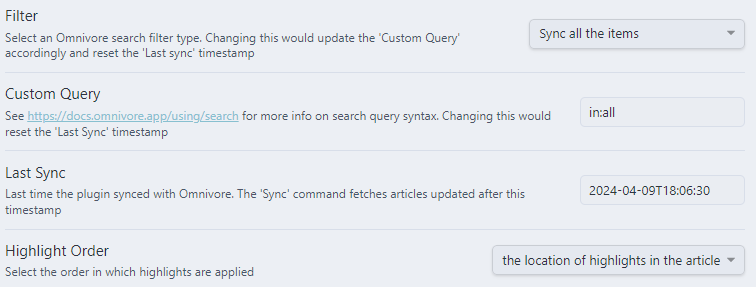
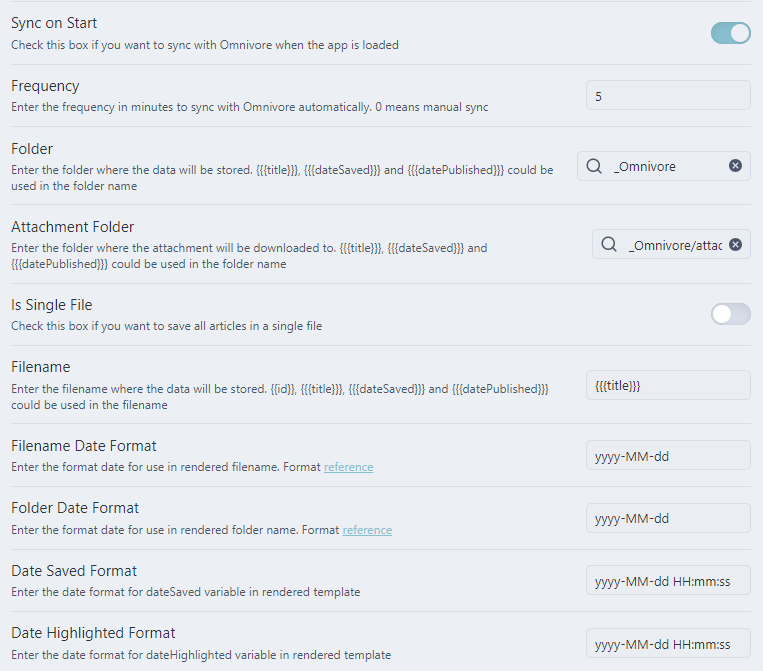
Article template :
# {{{title}}}
## Omnivore
[Read on Omnivore]({{{omnivoreUrl}}})
[Read Original]({{{originalUrl}}})
{{#note}}
## Notes
{{{note}}}
{{/note}}
{{#highlights.length}}
## Highlights
{{#highlights}}
> {{{text}}} [⤴️]({{{highlightUrl}}}) {{#labels}} #{{name}} {{/labels}}
{{#note}}
{{{note}}}
{{/note}}
{{/highlights}}
{{/highlights.length}}
## Webpage
{{{content}}}
Front Matter Template (in advanced settings) :
id: {{{id}}}
title: >
{{{title}}}
author: >
{{{author}}}
tags:
{{#labels.length}}
{{#labels}} - {{{name}}}
{{/labels}}
{{/labels.length}}
state: {{{state}}}
date_published: {{{datePublished}}}
date_saved: {{{dateSaved}}}
date_read: {{{dateRead}}}
date_archived: {{#formatDate}}{{{dateArchived}}},"yyyy-MM-dd HH:mm:ss"{{/formatDate}}
