Web Development Project - Calculator Project in HTML, CSS, JS¶
In this post, I'll showcase a small project to learn basic web development without any framework.
Introduction¶
During my formation as a mechanical engineer, I learned how to use C, C++, Python, and Matlab. I also discovered Linux and Bash, parallel computing with MPI, and some scripting tools like Ansys APDL for mechanical engineering.
Even though I manipulated and used a lot of CSS and JS during my Obsidian learning journey, I never really made any project using the three languages of web-dev.
So after looking at some project ideas online, I settled on creating a calculator app while looking for a job.
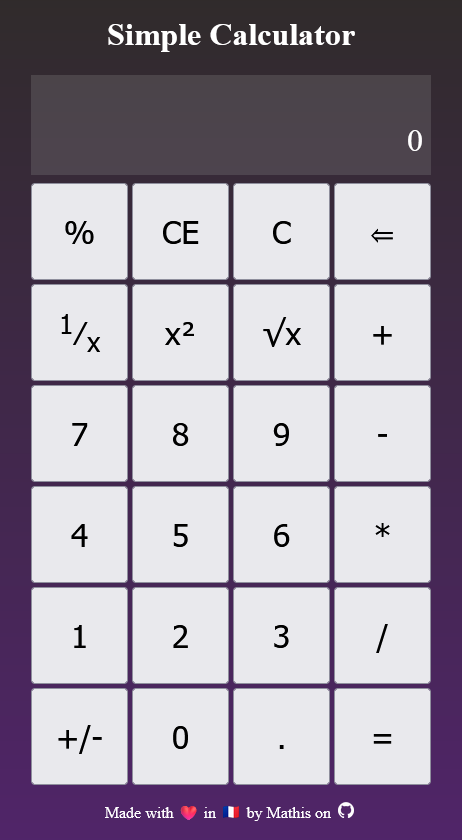
While it might not be the most beautiful one, I did exactly what I wanted to do with it.
It is available online here and the source code is public on Github.
But how did it end up this way ? Well, let's find out.
Chronology of Dev¶
First Draft¶
First of all, I did a bunch of spaghetti programing to grasp the basics :
- I learned how to organise HTML documents.
- I learned some CSS basics, but mainly I know how to use Flexbox and Grid.
- I learned how to write functions in Javascript and use
onclickevents to call them.
But here are the problems I encountered :
- I was doing things while learning by searching for things online. I lacked a structure and goals, I just did what I thought would be great to add.
- Debugging was manual, and I couldn't test that my changes were not breaking things.
Rebuild with Object Programming and Unit-testing¶
Now that I knew the functions that I wanted to have on my calculator, I completely rewritten it using a Calculator class. It allowed me to use jest to test the logic part of my app with some unit-testing that I learned on the Openclassroom Java Unit-Testing Course.
I separated the my app in different parts :
index.htmlfor organizing elements.styles.cssfor styling.script.jsfor input andeventListeners.Calculator.jsfor logics and calculations, with anupdateViewer()method to update the view.Calculator.test.jsfor jest unit-testing.
I could now use TDD1 to make sure that adding functionalities wasn't breaking anything.
Fixes and Quality of Life Improvement¶
Then I asked some people to try the calculator and I used it myself while comparing it to the calculator provided by Windows. I then planned a few bug fixes and quality of life improvements and integrated them to the app.
Handling Big Numbers and Loads of Decimals¶
At first, my app was using the javascript eval() function. I know, I could do a parser myself, but the goal of this project was more to practice unit testing while discovering some web-dev, not to break my head against mathematical stuff.
But still, how was my calculator handling numbers with loads of decimals ? Well, it was rounding up things badly.
And how was my calculator endling big numbers ? Well, text overflowed.
So I needed to fix things up, and I did.
How to Handle Number with Decimals ?¶
As always numbers in programming must be handled with care. Javascript numbers are treated using decimal floating point. The issue of such a representation is that addition and other operations could end up with a small rounding error. While it was just a beginner project and the scope wasn't to get a scientific calculator, I still wanted to learn how to implement a library that would manage big numbers and numbers with loads of decimal precisely.
So I added mathjs to my project. It uses decimal.js.
Here's a few other alternatives to consider :
- GitHub - royNiladri/js-big-decimal: Work with large numbers on the client side with high precision.
- GitHub - MikeMcl/decimal.js: An arbitrary-precision Decimal type for JavaScript
- GitHub - MikeMcl/bignumber.js: A JavaScript library for arbitrary-precision decimal and non-decimal arithmetic
- GitHub - MikeMcl/big.js: A small, fast JavaScript library for arbitrary-precision decimal arithmetic.
And the differences between the last three are explained here.
So now, my decimal rounding was working as expected :
How to Handle Big Numbers ?¶
Well, I simply limited the user input of numbers to 16 characters and added an overflow and slider to the formula accumulation at the top ! It made playing with huge numbers even more fun !
Conclusion¶
I learned a lot on that side project that occupied me just between sending email for jobs. It was fun, and I now understand web-dev much better.
Most importantly, I learned that no project is too small to be entertaining. I had fun doing that small app, and I will definitely keep doing such projects !
-
Test Driven Development : A programming method that begins by creating tests before programming some stuff. At first, test fails, then one must write the appropriate code to make the tests pass and so on. ↩
